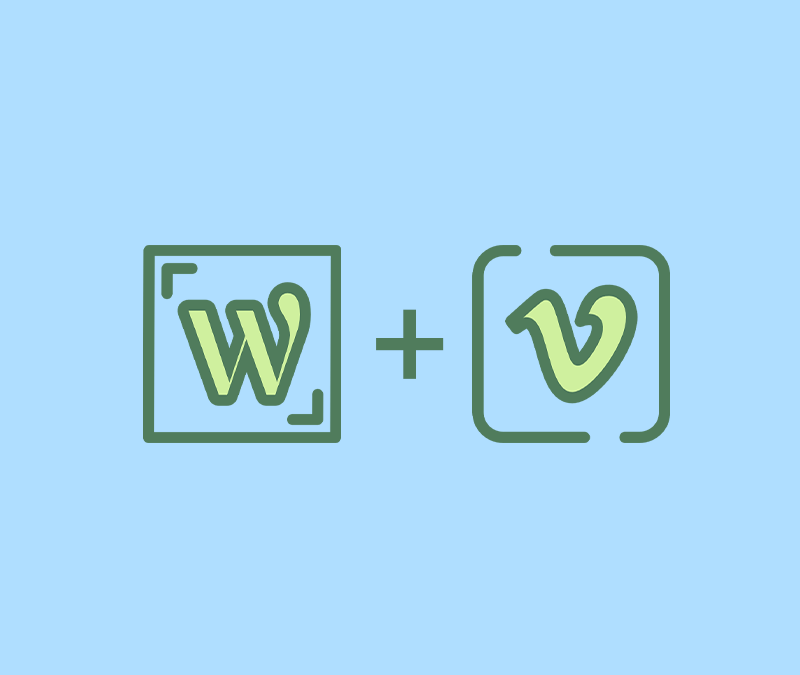We are happy to introduce the new 1.5.0 version of WP Vimeo Videos PRO that further improves the product and comes with some new features.
The main focus of this release was to add Folder / Embed Preset options, add mechanism to show Vimeo API connection problems to the end user and improve the overall product.
Full changelog as follows:
- Added problem detection mechanism in the Settings API box. If your connection is missing scopes or is using “Unauthorized” access token warning will appear and instructions how to fix it.
- Added various improvements to the codebase
- Fixed different warnings in the Gutenberg block
- Fixed bug in the Gutenberg block that broke the selection of the current block video after upload
- Fixed bug in the Video edit screen not showing the loader animation
- Improved style of the Video edit page
- Added Embed Preset options in Settings. It’s now possible to select default embed preset for both admin/front-end uploads
- Added Embed Preset options in the Video edit screen. It’s now possible to change the embed preset of Video
- Added Folders options in Settings. It’s now possible to select default folder for both admin/front-end uploads
- Added Folders options in the Video edit screen. It’s now possible to change the folder of the Video
- Added view privacy option in Video upload/edit screens
- Added view privacy option in Gutenberg block upload form
- Added view privacy option in TinyMCE upload form
- Added view privacy option to the Media Library local video upload modal
- Added proper warning for the front-end upload in case that the Vimeo connection is missing scopes or using “Unauthorized” access token
- Fixed bug that prevented creating local video entries after upload in the Media Library local video upload modal
- Fixed bug in the Gutenberg block that broke the creation of local entries after upload
If you have any questions feel free to get in touch with us!